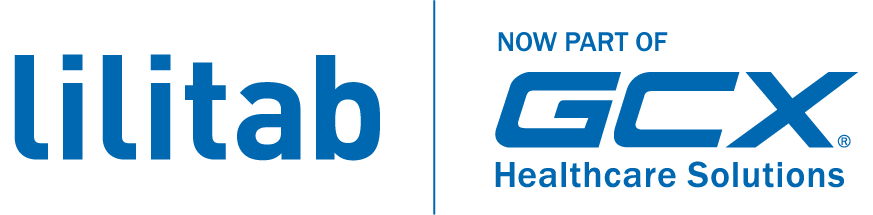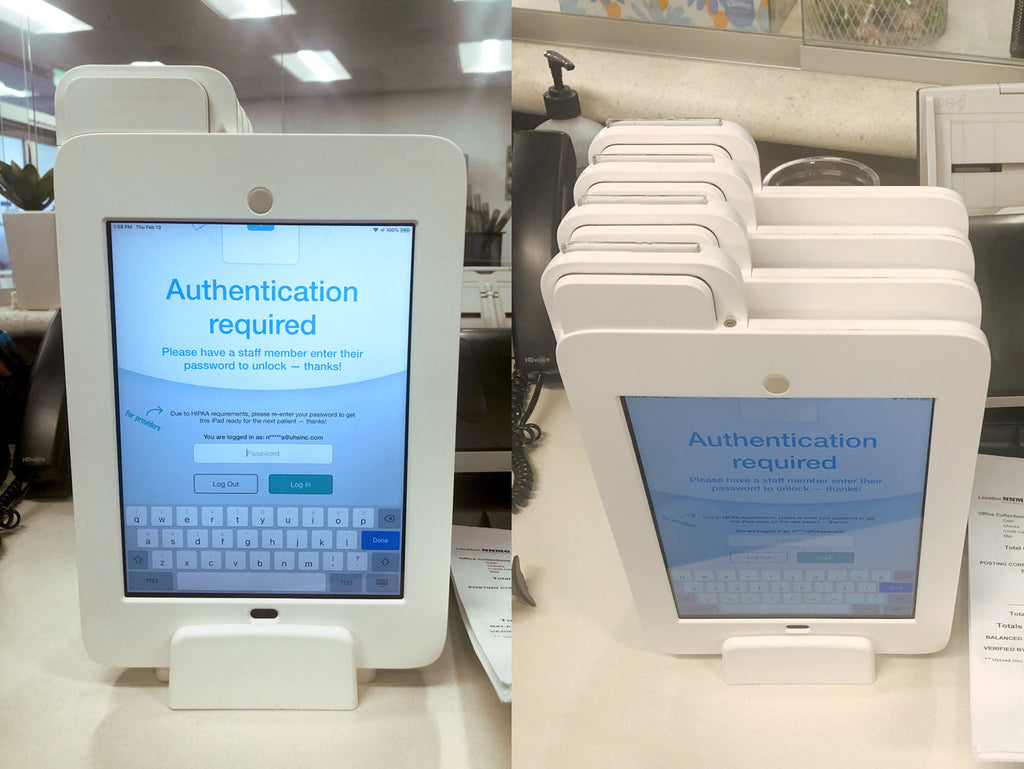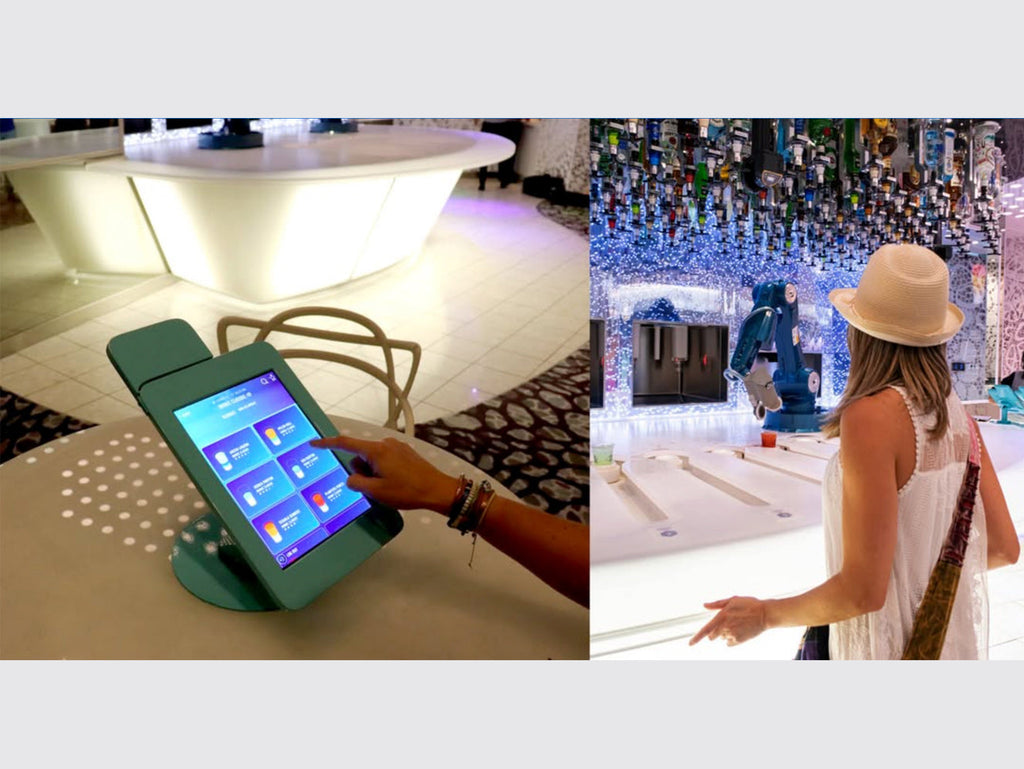The tablet kiosk has become a common sight at healthcare facilities. With a diverse set of potential applications, the kiosk is helping to improve efficiencies and improve the patient experience. Here are four ways the healthcare industry can use tablet kiosks.
1. Patient Check-in
Tablet Kiosks allow patients to check-in with a tap when they arrive at your facility. They reduce wait times and allow your staff to focus on more important administrative tasks. Reduced wait times lead to a direct improvement in patient experience.
A self-check-in kiosk can also be programmed to manage other mundane administrative tasks such as updating patient information, providing directions and even enable the scheduling of follow up appointments.
Patient privacy is improved because their reason for visiting, phone number and other personal details are not discussed with the administrative team. Instead, the information is contained on the screen where they can manage these details privately.
New patients can use kiosks to provide their health histories and other information without the need for printing forms. Instead, the information can create a new patient file that is shared with the healthcare team. Patient information can even be stored and shared with other healthcare professionals to reduce the need to refill out forms for every patient visit.
2. Patient Experience
As the patient satisfaction has become an important metric for gauging the quality of care delivered, healthcare institutions have begun focussing more on how to improve their patient experience.
An important part of this is empowering the patient to adjust environmental settings such as temperature and lighting, order meals and use the internet without calling a nurse. This can be easily accomplished by placing those controls and systems on a patient-facing tablet.
Managing the security and accessibility of those tablets in-room can be a pain. Security tethers result in trip hazards and unsecured tablets pose a security challenge.
A tablet-controlled docking system can alleviate these issues by ensuring the tablet is locked down when the room is empty and charged and easily accessible when occupied.
3. Doctors Notes
Doctors are finding many uses for tablets including accessing electronic medical records and viewing medical histories. This means they will have a better understanding of a patient’s history, so the time spent with the patient is maximized. This also reduces administrative time as records don’t have to be searched, files don’t have to be pulled and refiled and doctors can add their own notes to the medical history. Some tablet kiosks also allow patients to print off doctor’s notes for employers or educational institutions when time off is required due to illness, treatment or recovery. They can also be used to process prescriptions and referral letters.
4. Inter-Hospital Communication & Productivity
Healthcare staff can also greatly benefit from tablet kiosk use. Not only do kiosks offer self-serve functions that allow staff to do things such as update personal information, process benefits or apply for internal openings. Other applications include:
- Vacation requests and tracking
- Payroll information
- Printing pay stubs
- Clocking in and out
- Staff communication such as notices shared through an intranet
- E-learning
- Sharing policy and procedure updates
Administration for internal purposes can be automated allowing human resources departments to focus on more important issues such as recruitment, training and assessment.
As technology continues to offer new advancements in healthcare tools, the potential for kiosk use is growing. Healthcare facilities have multiple opportunities for kiosks and customized solutions are also becoming more common. You can provide an enhanced user experience for patients, while also improving internal efficiencies.
If you would like more information on how your facility can benefit from kiosks, click here.