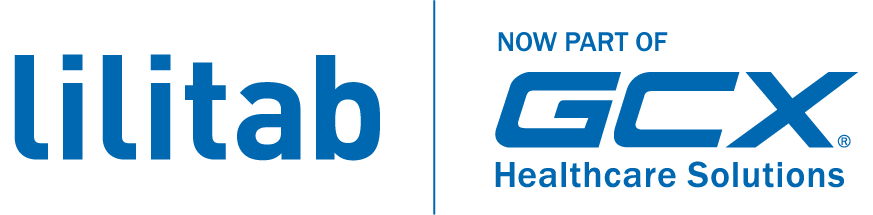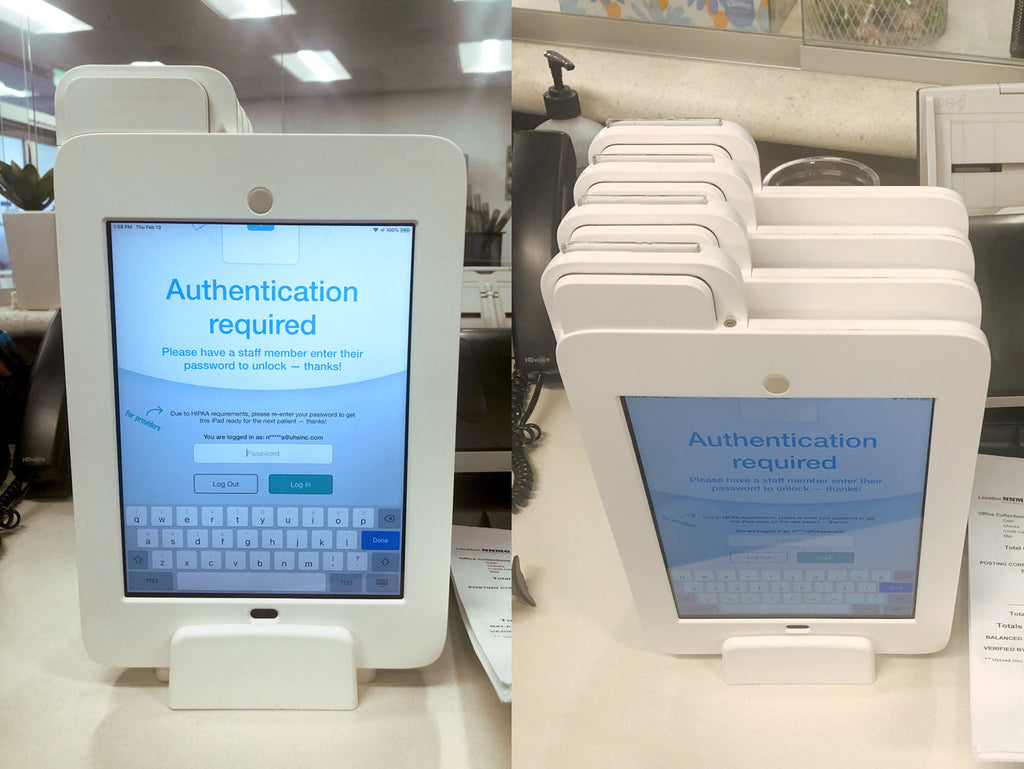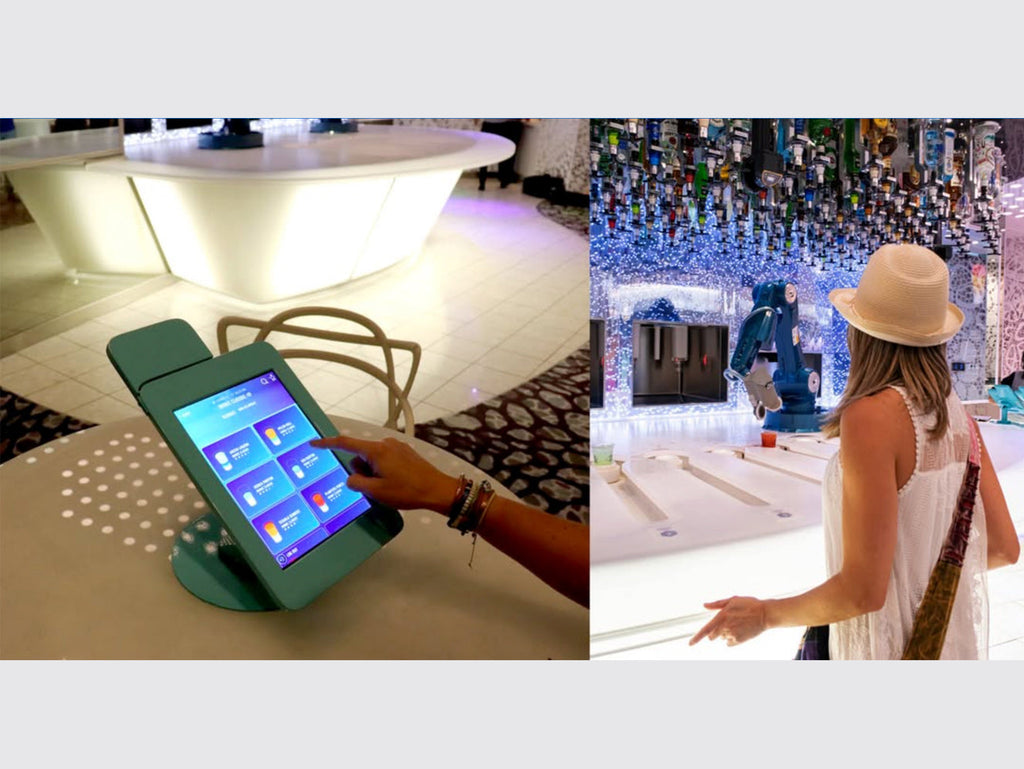In this article I will present some guidelines for retailers when beginning the process of integrating our lilitab swipe unit into their point of sale (POS) solution.
Along with the stylish and flexible branding options a lilitab can offer your business, the secure payment system coupled with the rich content available though tablet computers such as the Apple iPad©, Microsoft Surface, or many Android options, offer your customers a richer user experience. This, in turn, can reduce the burden on sales staff allowing servicing of more customers per unit time. In addition, the ability for targeted up-selling can increase revenue for minimal cost.
However, this article discusses what to do after you’ve made the decision to incorporate a lilitab swipe into your business.
In addition to the quantity of units, type of units, branding options, etc., you will need to address two key items: (1) what software will you run on your tablet, and (2) what payment processor (your merchant account provider) will you use?
Software is, of course, a huge area unto itself. You could use the simplest POS app available or you could go all out and hire a software agency to develop a customized app just for you. Then, there’s the possibility that you have an in-house IT group that can create your own application internally. One thing you most likely do not want to do is to try and take on developing the app yourself if you or your team does not already have a few “under their belt”. Communications between the tablet app and the swipe hardware is still a rigorous exercise, although our software development kit has simplified things quite a bit. While a fairly novice iOS developer, for example, can take our SDK and easily create a simple app that handles swipe data, to be truly robust and provide a good experience to your customers, a lot of additional complexity must be addressed. Please talk to a lilitab representative if you’d like a little help in getting started.
The payment processing, or back-end, is really the “meat” of the POS process. When a card is swiped, the data is sent to a remote computer called a gateway. The gateway uses the card information and dollar amount to request an approval for the charge. The transaction is either approved or denied via the gateway. There are many different gateway services to which you can subscribe. If you already have an in-house POS system, you will need to determine how to connect your app to that gateway. This is most often performed via an Application Programming Interface API for that gateway. This comes from the provider in the form of a specification that your programming team uses to access the gateway via the Internet.
The other piece of the back-end is the transaction processing, or movement of the money from your customer’s account to your account. Most often a larger bank will provide this service. This may or may not be the same provider of your gateway. Transaction processing has strict guidelines in association with the Payment Card Industry (PCI) security standards. If you have a business, then you’ve likely heard of PCI before. The transaction processor (bank) may require that your app meet certain security guidelines. For example, a bank could deny processing transactions from your app if that app is not verified by a 3rd party. This may occur if your app handles customer sensitive information (name, account number, etc.) that is not encrypted. So encryption can be a very important part of your lilitab swipe strategy.
This article just skims the surface of what you should start thinking about when deploying a lilitab swipe, or any tablet based POS solution. It is intended to get you thinking and asking questions in order to get the best deployment for your specific needs. Again, if you’d like to discuss this further, please contact us at info@lilitab.com.
Ken Maskrey - Director of Systems Engineering