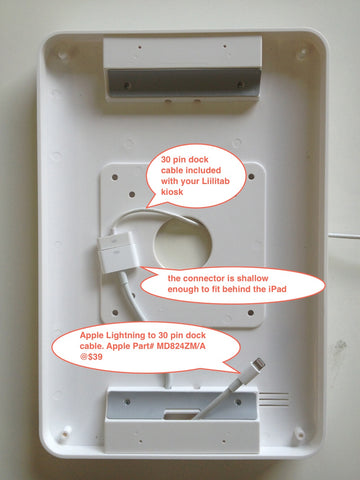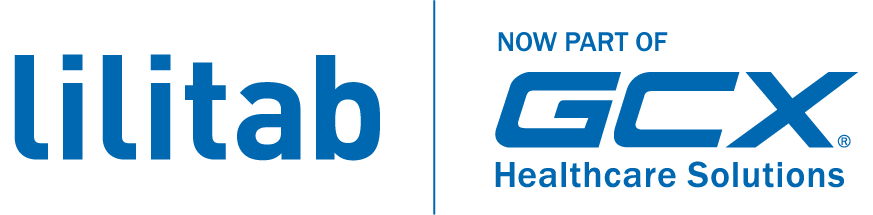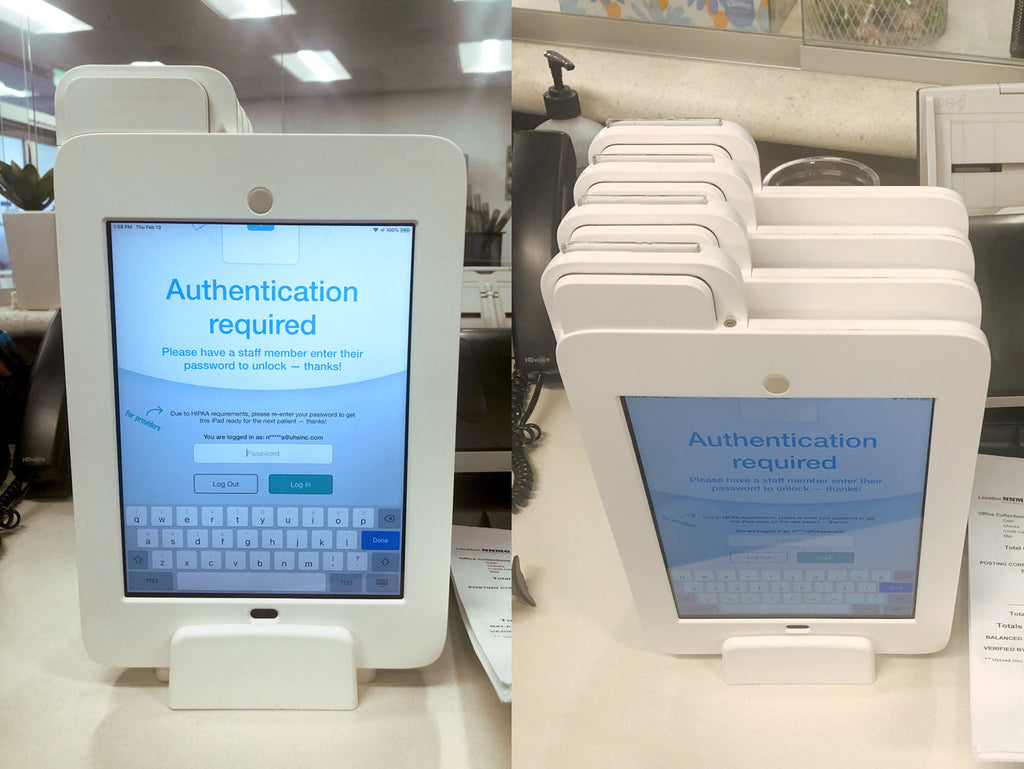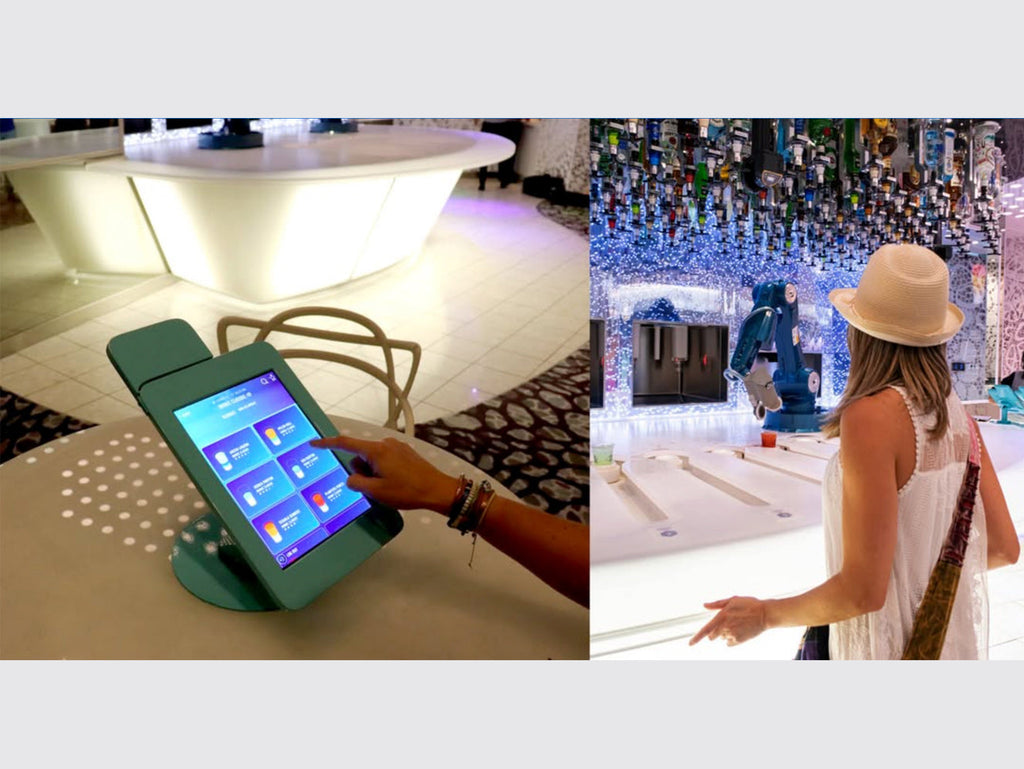Hi all this is a tech note on how to use a lightning enabled iPad "4" with your lilitab. We are working on a cable solution that will remove the need for you to purchase anything additional and should have a solution for our valued customers shortly.
In the meantime please have a look at the two solutions below. As always if you have any questions email support@lilitab.com.
Easiest solution
Buy Apple part # MD824ZM/A (@$39 online/ apple store).
Remove internal iPad support holding the dock connector cable that is supplied with your lilitab kiosk.
Install Apple lightning to 30 pin dock connector cable as shown in photo below.
Cheapest solution (note this will only work with a lilitab 1.0 product)
Buy a high quality USB extension cable (USB Type A male to USB Type A Female).
Remove both internal iPad supports.
Remove the 30 pin dock connector cable that is supplied with your lilitab kiosk and use it for something else!
Install Apple lightning to 30 pin dock connector cable as shown in photo below.
-
Adam Aronson - Nov 15, 2012
-