You're in charge of adding a tablet to your exhibit booth. Sure it sounds easy, until you realize the many options that are available to you. It's almost overwhelming. We've been there, too, and want to pass on a few of our top steps to get you started down the right path.
Function first
What will the tablet(s) do for you? Lead capture, product info, contests, video? Once you've chosen the function, spend a little time in the Apple App Store or Google Play business and productivity sections. We're big fans of Tabble Dabble's QuickTapLead and QuickTapSurvey apps for iPads. They're easy to setup and quick to customize, but most importantly intuitive for your bo
oth visitors to use. And if the tablets will be for content distribution, plan ahead and create colorful web page icons, ensuring easy access to the info you want to share. Pick the platform and apps that fit your needs best, then you're ready to go tablet shopping.
Easy does it
Tradeshows are hectic. Make it easy on yourself, and your visitors, to exchange the most crucial info quickly. Provide self-service opportunities, whether on the tablet or in handouts, while encouraging interaction at each point. Have a couple tablets for each function, and test each setup ahead of time. And make sure your tablet kiosk is up to the challenge; have backup sources for information, internet access and batteries. We suggest keeping spare tablets, chargers and Wi-Fi hotspot options at the ready at all times. There's nothing worse than a dead tablet prominently displayed in your precious exhibit space!
Get noticed
At most busy tradeshows, your tablet kiosk will really have to stand out to be seen. Make it pop with custom backdrop graphics or banners. Branded faceplates are an affordable option to quickly change your message at every show. While the booth next door might be larger than yours, your booth is the one with the hands-on tablet kiosks for self-discovery. Sometimes we just want to do it ourselves and stop being talked at-especially at tradeshows. Let your visitors explore all that you have to offer on their own.
Keep it safe
You don't want to go through all this effort to have your beautiful tablet "go missing". We've seen firsthand the chaos caused by the overnight theft of all the tablets from a booth. Never assume that an expo floor is secured at any time. Make sure your tablet kiosk securely locks the tablet in place, is fully integrated to the stand and offers a rugged cable lock-down for off-hours.
Have some fun
Make your visitors happy they stopped by your booth by providing them something memorable and fun to do. Photo booths complete with props and comments are a snap to install with tablets. Social media apps help visitors tell the world where they are, and what they're up to. Make co-workers a little jealous: "See? Tradeshows can be fun!" We've used PixeSocial to share fun shots of everybody at our booths using live feeds to our Twitter and Facebook pages. It's fun to set up the themes and comments and as an added bonus you can capture contact info as your visitors share their photos with friends.
Tablet kiosks can be a versatile and portable addition to any tradeshow exhibit. We hope these pointers help you take those first few steps. Use the awesome power of tablets to your benefit. We'll see you at the next show!